本文将详细介绍一款基于HTML、CSS和JavaScript编写的简单密码强度检查工具,已经汉化了,在输入密码的时候会实时显示强度和改变边框颜色。
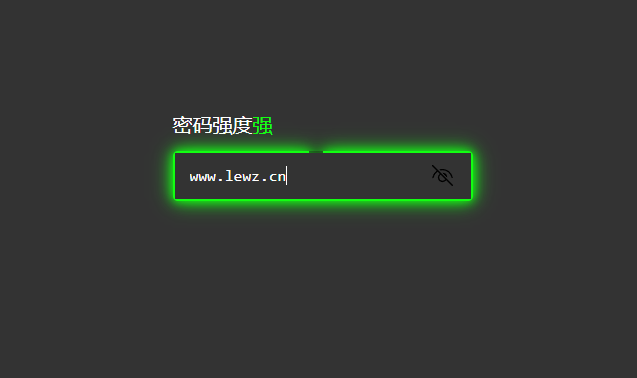
示例代码
HTML
<!DOCTYPE html>
<html lang="en">
<head>
<meta charset="UTF-8">
<meta name="viewport" content="width=device-width, initial-scale=1.0">
<title>密码强度检查</title>
<link rel="stylesheet" href="./css/style.css">
</head>
<body>
<div class="box">
<h2>密码强度<span id="text">检查</span></h2>
<input type="password" class="passwordInput" placeholder="请输入您的密码">
<div class="password-strength"></div>
<div class="password-strength"></div>
<div class="password-strength"></div>
</div>
<script src="./js/script.js"></script>
</body>
</html>style.css代码
* {
margin: 0;
padding: 0;
box-sizing: border-box;
font-family: consolas;
}
body {
display: flex;
justify-content: center;
align-items: center;
min-height: 100vh;
background-color: #333;
}
.box {
position: relative;
width: 300px;
height: 50px;
}
.box h2 {
position: absolute;
font-size: 1.25em;
top: -40px;
color: #fff;
font-weight: 500;
}
.box input {
position: absolute;
inset: 2px;
z-index: 10;
border: none;
outline: none;
padding: 10px 15px;
background-color: #333;
font-size: 1em;
color: #fff;
}
.box .password-strength {
position: absolute;
inset: 0;
background: #111;
border-radius: 5px;
z-index: 1;
}
.box .password-strength:nth-child(3) {
filter: blur(5px);
}
.box .password-strength:nth-child(4) {
filter: blur(10px);
}
script.js代码
[xcxyzm]wicg[/xcxyzm]
[sv]
const passwordInput = document.querySelector('.passwordInput')
const passwordStrengths = document.querySelectorAll('.password-strength')
const text = document.getElementById('text')
passwordInput.addEventListener('input', function(event) {
const password = event.target.value
const strength = Math.min(password.length, 12)
const degree = strength * 30 // calulate degree value based on password strength
const gradientColor = strength <= 4 ? '#ff2c1c' : (strength <= 8 ? '#ff9800' : '#12ff12')
const strengthText = strength <= 4 ? '弱' : (strength <= 8 ? '中等' : '强')
passwordStrengths.forEach(bar => {
bar.style.background = `conic-gradient(${gradientColor} ${degree}deg, #1115 ${degree}deg)`
})
text.textContent = strengthText
text.style.color = gradientColor
})[/sv]
